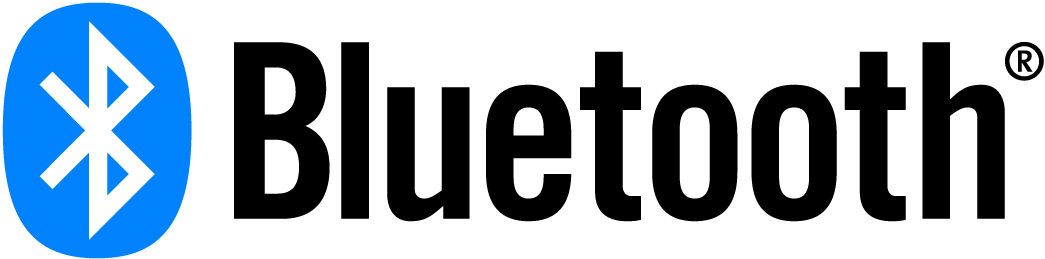Communication Guide
Communicating Supported Bluetooth® Functionality
Published – 14 January 2025
1. Introduction
After successfully completing the Bluetooth® Qualification Process for a product, Bluetooth SIG members are encouraged to communicate the supported Bluetooth functionality in their product packaging and promotional materials, such as product data sheets and web pages. This guide provides recommendations for effectively communicating support for essential aspects of Bluetooth technology.
The guide aims to achieve three goals:
- Encourage consistent public communication of supported Bluetooth functionality
- Help customers easily identify Bluetooth technology and capabilities in products
- Increase customer confidence that products are up to date with the latest Bluetooth technology
2. End-Use Product Guidance
This section provides guidance on communicating supported Bluetooth functionality in end-use products. It outlines the Bluetooth elements that members are encouraged to convey and offers examples of how to effectively communicate those selected elements.
2.1 Communication Elements
End-use product companies are encouraged to utilize the communication elements listed below. Please note that while members often combine the Bluetooth wordmark with the Bluetooth® Core Specification version against which they qualified their product (e.g., Bluetooth 5.4) to indicate support for Bluetooth technology, the SIG does not endorse this, as it may lead to incorrect assumptions about supported Bluetooth functionality.
| Communication Elements Recommended terminology for use in promotional materials. |
Communication Criteria Product has completed the Bluetooth® Qualification Process and includes: |
|
|---|---|---|
|
Bluetooth® Technology |
Bluetooth®1 |
= No criteria beyond qualification |
|
Bluetooth® Applications2 |
Classic Audio |
= Layer: A2DP or HFP |
|
Bluetooth® Core Version4 |
Bluetooth® Core 5.0 |
= ICS: CORE 1/50 or 2/50 |
1Per the Brand Guide for Bluetooth® Trademarks, the term “technology” should directly follow “Bluetooth®” if it is unclear that “Bluetooth®” refers to a wireless technology.
2When referring to an application outside of any Bluetooth context, use “Bluetooth®” before the name (e.g., Bluetooth® ESL).
3In addition to supporting PBP, the Auracast Trademarks have additional usage requirements outlined in the Brand Guide for Bluetooth® Trademarks.
4The Bluetooth® Core version should not be included in product names or used as the sole method for communicating support for Bluetooth technology.
2.2 Communication Example
Below is an example of a web page showcasing a product’s technical specifications section, where Bluetooth® functionality support is typically highlighted. While formats may vary, this provides an accurate representation of how relevant communication elements should be displayed when the communication criteria for each element are met.
After reviewing the example, if your team has specific questions about communicating supported Bluetooth functionality in your products, please contact the Brand Management Team at the Bluetooth SIG.

Note: If none of the Bluetooth applications listed in the communications elements table (Section 2.1) are supported, the Bluetooth SIG recommends displaying only “Bluetooth®” without additional details. The Bluetooth SIG also advises against specifying the Bluetooth® Core version at this communication level, as it may confuse end users. If you choose to include this information, it should be displayed as: “Qualified against Bluetooth® Core 5.4″ (for example).
2.3 Communicating Future Support
Members may communicate future support for Bluetooth applications in end-use products listed in the communication elements table by using the phrase “Ready for”, provided that the member has qualified (or intends to requalify) the product with Bluetooth specification support for the defined application (e.g., PBP for Auracast™), and intends to provide an update to products already in the field that are marketed as having future support. An example is provided below.

3. Enabling Technology Product guidance
This section provides guidance on communicating supported Bluetooth functionality in enabling technology products. It outlines the Bluetooth elements that members are encouraged to convey and offers examples of how to effectively communicate those selected elements.
3.1 Communication Elements
Enabling technology product companies are encouraged to utilize the following communication elements listed below. Please note that while members often combine the Bluetooth wordmark with the Bluetooth® Core Specification version against which they qualified their product (e.g., Bluetooth 6.0) to indicate support for Bluetooth technology, the SIG does not endorse this, as it may lead to incorrect assumptions about supported Bluetooth functionality.
| Communication Elements Recommended terminology for use in promotional materials. |
Communication Criteria Product has completed the Bluetooth® Qualification Process and includes: |
|
|---|---|---|
|
Bluetooth® Technology |
Bluetooth®1 |
= No criteria beyond qualification |
|
Bluetooth® Features2 3 |
Channel Sounding |
= ICS: CS 1/1 or 1/2 |
|
Bluetooth® Profiles4 5 |
Advanced Audio Distribution Profile |
= Layer: A2DP |
|
Bluetooth® Core Version6 |
Bluetooth® Core 5.0 |
= ICS: CORE 1/50 or 2/50 |
1Per the Brand Guide for Bluetooth® Trademarks, the term “technology” should directly follow “Bluetooth®” if it is unclear that “Bluetooth®” refers to a wireless technology.
2When referring to a feature outside of any Bluetooth context, use “Bluetooth®” before the name (e.g., Bluetooth® Channel Sounding).
3This table outlines key Bluetooth features; members may also communicate additional features that have qualified support.
4When referring to a profile, it is acceptable to use the layer acronym if needed (e.g., “RAP” instead of “Ranging Profile”).
5This table outlines key Bluetooth profiles; members may also communicate additional profiles that have qualified support.
6The Bluetooth® Core version should not be included in product names or used as the sole method for communicating support for Bluetooth technology.
3.2 Communication Example
Below is an example of a web page showcasing a product’s features section, where Bluetooth® functionality support is typically highlighted. While formats may vary, this provides an accurate representation of how all communication elements should be displayed when the communication criteria are met for each element.
After reviewing the example, if your team has specific questions about communicating supported Bluetooth functionality in your products, please contact the Brand Management Team at the Bluetooth SIG.

3.3 Communicating Early Support
Members may communicate early support for pre-adopted Bluetooth features (and profiles) in enabling technology products listed in the communication elements table, provided they clearly indicate “early support” and acknowledge that such support is “based on a working draft of a potential Bluetooth Specification subject to change.” An example is provided below.