Available for digital download, this new book from Nick Hunn, Chair of the Bluetooth SIG Hearing Aid Working Group, Vice Chair of the Generic Audio Working Group, and a key contributor to the LE Audio specifications, provides an in-depth, technical overview of the LE Audio specifications, illustrates how they work together, and shows you how to use them to develop innovative new applications.
The following is an excerpt from Hunn’s book that looks at how to set up and use Broadcast Audio Streams.
In this chapter we’ll look at how to configure Broadcast Audio Streams. Broadcast is the major new feature of Bluetooth® LE Audio and has the potential to change the way that everybody uses audio. The exciting use cases it introduces include the ability to share audio, along with the ability to set up ad-hoc private connections. The latter is enabled by the Broadcast Assistant features which are defined in the Broadcast Audio Scan Service (BASS) and bring totally new control and user experiences.

Once again, the main specification is BAP – the Basic Audio Profile, but we now need to add another one of the GAF specifications called BASS. BASS defines how an additional device can be used to help find broadcast Audio Streams and instruct one or more Acceptors to synchronise with them.
The Common Audio Profile (CAP) once again comes into play. As well as providing procedures to set up and receive broadcast streams, it also defines the role of a Commander. A Commander can be a physical device, or an application on a phone or a TV. We’ll look at the Commander role in more detail once we’ve gone through the basics of sending and receiving Broadcast Audio Streams. CAP’s main task is to lay down rules about associating Context Types and Content Control IDs and repeat the order in which things need to be done.
We’ll start with the basics of setting up and receiving a Broadcast Audio Stream, then look at what the Commander brings to the picture. In Chapter 12, we’ll delve further into the possibilities within broadcast audio, examining some of the new use cases that it can enable.
Although the broadcast topology originated with a desire to improve the quality provided by inductive hearing loops, Bluetooth LE Audio provides far more versatility than an inductive loop. In many cases there will be an ACL connection between the Broadcast Source and the Broadcast Receiver in addition to the one between the Broadcast Source and a Commander. Devices can even support both broadcast and unicast at the same time, acting as a relay between broadcast and unicast connections. But before we get into those complications, we’ll start with the basics of broadcast by itself.
The broadcast specifications fall into three separate functions:
-
- Transmitting a Broadcast Audio Stream: At its simplest, a Broadcaster (which is an easier name to use for a Broadcast Source) acts independently – it generally has no idea whether any receivers are present and listening to it.
- Finding a Broadcast Audio Stream: This will generally use a Broadcast Assistant, often referred to as a Commander, (although technically that’s just a role, of which the Broadcast Assistant is a sub-role). A Broadcast Assistant can find Broadcast Audio Streams for a Broadcast Receiver. Broadcast Assistants elevate broadcast from being a simple telecoil replacement into a very powerful new topology, which allows encrypted streams to be used for private audio, both at a personal and an infrastructure level. They also make it much easier to select amongst multiple Broadcast Audio Streams. Broadcast Assistants can be designed as stand-alone devices, or can be collocated with any Broadcast Source.
- Receiving a Broadcast Audio Stream: A broadcast receiver, (which is essentially the same as a Broadcast Sink), can scan for the presence of a Broadcast Audio Stream and synchronise to it. At this basic level, it also acts independently. A Broadcast Receiver can synchronise to encrypted or unencrypted Broadcast Audio Streams, but needs to obtain the Broadcast_Code to decrypt an encrypted Audio Stream. This can be done out of band, or with the help of a Broadcast Assistant.
![]()
FEATURED DOWNLOAD
Introducing Bluetooth® LE Audio
Download your free digital copy and find out how Bluetooth LE Audio will change the way we design and use audio.
8.1 Setting Up a Broadcast Source
In Chapter 4 we covered the basics of Broadcast Isochronous Streams (BIS) and Broadcast Isochronous Groups (BIG). Unlike unicast streams, a Broadcast Source and Broadcast Sink operate independently. This makes the Broadcast Source very different from any other Bluetooth Central device, as it acts unilaterally. Unlike the unicast case, which we explored in the previous chapter, no commands, requests or notifications take place between devices. Instead, the Broadcast Source is driven entirely by its specific application.
One result of this is that a Broadcast Source has a very simple state machine, shown in Figure 8.1. As there are no interactions with any Acceptors, the procedures are very straightforward, consisting of commands from the Host to the Controller within the Broadcast Source.
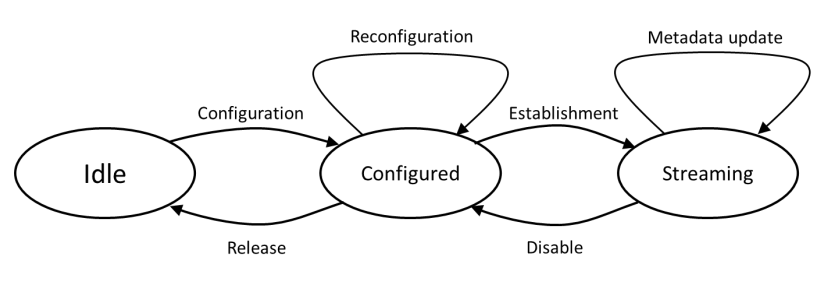
To configure a Broadcast Source, the Host needs to provide the Controller with details of the BIG configuration. This is used by the Controller to schedule the BISes. It also needs to provide the information to populate the Broadcast Audio Source Endpoint (BASE), which describes the configuration of each BIS and its content. The configuration data is provided by the application running the Broadcast Source. In some applications, the metadata for inclusion in the BASE may be part of an application; in others it might be supplied externally, either from a control input, or extracted from an incoming audio stream, such as a TV’s electronic program guide data.
The Broadcast Audio Profile (BAP) defines six procedures for transitions and configuration updates of a Broadcast stream:
-
- The Broadcast Audio Stream configuration procedure
- The Broadcast Audio Stream establishment procedure
- The Broadcast Audio Stream disable procedure
- The Broadcast Audio Stream Metadata update procedure
- The Broadcast Audio Stream release procedure, and the
- The Broadcast Audio Stream reconfiguration procedure
Because there are no connections between devices, these procedures are mostly confined to HCI commands, sent when the Initiator is ready to start broadcasting. CAP bundles them together into just five procedures, combining configuration and establishment into its Broadcast Audio Start procedure:
-
- Broadcast Audio Start procedure
- Broadcast Audio Update procedure
- Broadcast Audio Stop procedure
- Broadcast Audio Reception Start procedure
- Broadcast Audio Reception Stop procedure
For detailed information on starting and receiving a Broadcast Audio Stream, read the free digital download, Introducing Bluetooth® LE Audio.
![]()
FEATURED DOWNLOAD
Introducing Bluetooth® LE Audio
Download your free digital copy and find out how Bluetooth LE Audio will change the way we design and use audio.
デジタル版がダウンロードできる『Introducing Bluetooth® LE Audio』は、Bluetooth SIGのHearing Aid Working Group議長およびGeneric Audio Working Group副議長を務め、LE Audio仕様の策定にも大きく関わるニック・ハン(Nick Hunn)氏による新刊で、LE Audioの技術的な概要を詳細に掘り下げ、各技術がどのように組み合わされて機能するのかを解説し、革新的な製品を開発するためのLE Audioの活用方法を示しています。
この新刊から、Broadcast Audio Stream(ブロードキャスト・オーディオストリーム)の設定と利用に関する説明を以下に抜粋し日本語化しました。
本記事ではBroadcast Audio Streamの構成設定について解説します。Broadcast(ブロードキャスト)はBluetooth® LE Audioの新機能の目玉であり、オーディオの利用方法そのものを変える可能性があります。ブロードキャストによって可能になるエキサイティングな新ユースケースには、オーディオの共有や臨時的なプライベート接続のセットアップなどがあります。プライベート接続は、BASS (Broadcast Audio Scan Service)仕様に規定されるブロードキャストアシスタント機能によって実現するもので、まったく新しい制御とユーザー体験を実現します。
ここでもメインの仕様はBAP(Basic Audio Profile)ですが、さらにもう一つのGAF仕様であるBASSも必要になります。BASSでは、追加デバイスを使用してBroadcast Audio Streamを検出し、1つまたは複数のアクセプタに同期を指示する方法を規定します。
CAP (Common Audio Profile)も使用します。CAPではブロードキャストストリームのセットアップと受信のプロシージャに加え、コマンダーの役割も定義します。コマンダーは実際のデバイスであることも、スマートフォンやテレビ上のアプリケーションであることもできます。コマンダーの役割については、Broadcast Audio Streamの送受信に関する基礎の解説の後に詳細を説明します。CAPの主な役割は、コンテキストタイプとコンテンツコントロールIDの関連付けに関する規則を定め、必要な順番を繰り返させることにあります。
まずはBroadcast Audio Streamのセットアップと受信の基礎から始め、次にコマンダーがどのように関わってくるかを見ていくことにします。第12章では、Broadcast Audioにおける可能性について、それが実現する新しいユースケースを詳しく見ながら、さらに深掘りしていきます。
ブロードキャストのトポロジーは、ヒアリングループ (磁気ループ)の質の向上を目指して始まったものでしたが、Bluetooth LE Audioではヒアリングループよりはるかに多様な機能を提供しています。多くの場合、Broadcast Source(ブロードキャストソース)とコマンダー間の接続に加え、Broadcast SourceとBroadcast Receiver (ブロードキャストレシーバ)間にACL接続もあります。ブロードキャストとユニキャストに同時に対応するデバイスで、ブロードキャストとユニキャストの接続間を中継することもできます。とはいえ、このような複雑なケースを扱う前に、まずは基本的なブロードキャストだけの場合から説明します。
ブロードキャストの仕様は、以下の3つの機能のどれかに分類されます。
-
- Broadcast Audio Streamの送信:最も単純な形態では、ブロードキャスター(Broadcast Source(ブロードキャストソース)より簡単な名称)は独立して動作します。通常は受信相手のレシーバが存在するのかをまったく把握していません。
- Broadcast Audio Streamの検出:これには通常、コマンダーと呼ばれることの多いBroadcast Assistant (ブロードキャストアシスタント)が使用されます(ただし、厳密にいえば、コマンダーは単にブロードキャストアシスタントをその下位の役割として持つ、一つの役割です)。ブロードキャストアシスタントは、Broadcast Receiver (ブロードキャストレシーバ)のためにBroadcast Audio Streamを探すことができます。ブロードキャストアシスタントによって、ブロードキャストは単にテレコイルに代わるものから、プライベートオーディオ用の暗号化されたストリームを個人とインフラ設備の両方のレベルで扱うことのできる、極めて強力な新トポロジーにまで高められます。また、複数のBroadcast Audio Streamから選択することも簡単にできるようになります。ブロードキャストアシスタントは、独立型のデバイスとして設計できるほか、Broadcast Sourceと併設することもできます。
- Broadcast Audio Streamの受信:Broadcast Receiver(基本的にブロードキャストシンクと同じ)は、Broadcast Audio Streamがあるかをスキャンして探し、同期することができます。こうした基礎的なレベルではBroadcast Receiverも独立して動作します。Broadcast ReceiverはBroadcast Audio Streamが暗号化されている場合でもされていない場合でも同期できますが、暗号化されたオーディオストリームを復号化するためにはBroadcast_Codeを入手する必要があります。これはアウトオブバンドで、またはBroadcast Assistantの助けを得て行えます。
8.1 ブロードキャストソースのセットアップ
第4章では、BIS(Broadcast Isochronous Stream)とBIG(Broadcast Isochronous Group)の基礎について説明しました。ユニキャストストリームとは異なり、Broadcast Source (ブロードキャストソース)とBroadcast Sink (ブロードキャストシンク)は独立して動作します。このようにBroadcast Sourceは一方的に動作するため、Bluetoothの他のセントラルデバイスとはとても異なるものになります。前章で見たユニキャストの場合とは異なり、デバイス間でコマンド、リクエスト、通知などが行き交うことはありません。その代わり、Broadcast Sourceは完全にアプリケーションに従って動作します。
その結果、Broadcast Sourceのステートマシンは図8.1に示すように、とてもシンプルなものになります。アクセプタとのやりとりが一切ないため、プロシージャはホストからBroadcast Source内のコントローラへのコマンドだけになります。
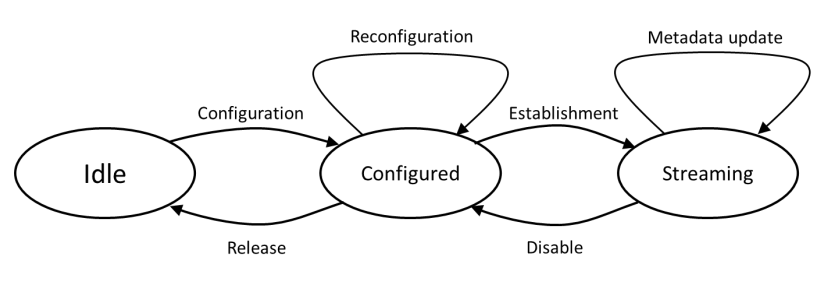
Broadcast Sourceの構成設定を行うには、ホストがコントローラにBIGの構成の詳細情報を提供する必要があります。コントローラはこの情報を使用し、BISのスケジューリングを行います。また、この情報は、各BISとそのコンテンツの構成を記述するBASE(Broadcast Audio Source Endpoint)に情報を入れるためにも必要です。構成データはBroadcast Sourceを実行するアプリケーションによって提供されます。BASEに入れるためのメタデータは元々アプリケーションの一部となっている場合もあれば、コントロールインプットから、またはテレビの電子番組表データのように受信オーディオストリームから抽出するなど、外部から提供される場合があります。
BAP(Broadcast Audio Profile)では、ブロードキャストストリームの遷移と構成更新のために6つのプロシージャが定義されます。
-
- Broadcast Audio Streamの構成設定プロシージャ
- Broadcast Audio Streamの確立プロシージャ
- Broadcast Audio Streamの無効化プロシージャ
- Broadcast Audio Streamのメタデータ更新プロシージャ
- Broadcast Audio Streamのリリースプロシージャ
- Broadcast Audio Streamの再設定プロシージャ
デバイス同士の接続がないため、これらのプロシージャはイニシエータがブロードキャスト開始の準備ができたときに送信するHCIコマンドにほぼ限定されます。CAPではこれらを5つのプロシージャにまとめ、構成設定と確立をBroadcast Audioの開始プロシージャで1つにします。
-
- Broadcast Audioの開始プロシージャ
- Broadcast Audioの更新プロシージャ
- Broadcast Audioの停止プロシージャ
- Broadcast Audioの受信開始プロシージャ
- Broadcast Audioの受信停止プロシージャ
Broadcast Audio Streamの開始と受信の詳細については、無料でダウンロードできる『Introducing Bluetooth® LE Audio』をご参照ください。
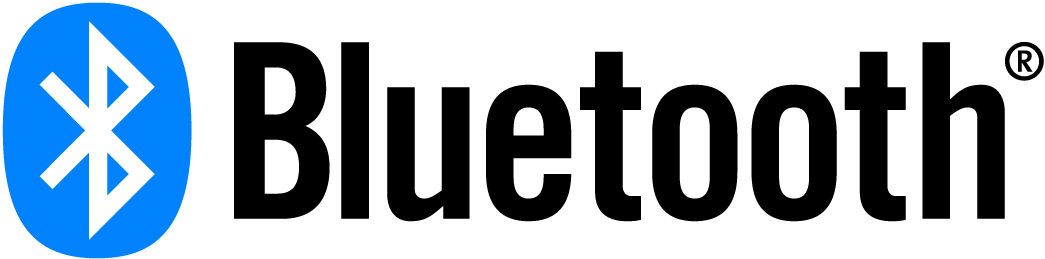

















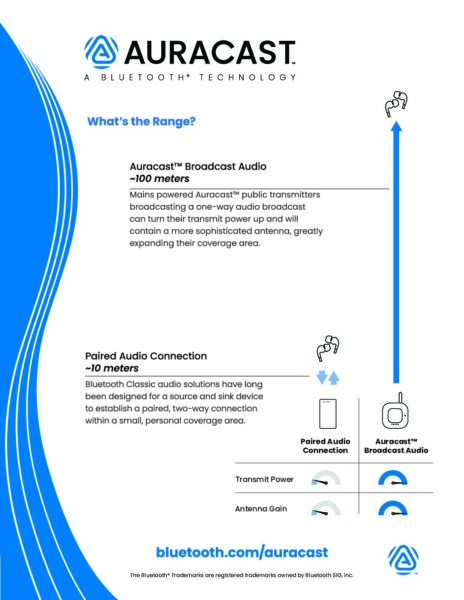
![2312 CES Handout Images FINAL existing pdf 464x600[1]](https://www.bluetooth.com/wp-content/uploads/2024/01/2312_CES_Handout-Images_FINAL-existing-pdf-464x6001-1.jpg)














