Recently, Chuck Sabin, senior director of market development at the Bluetooth Special Interest Group (SIG) hosted a webinar that showcased the benefits, use cases, and market forecasts for a ground-breaking Bluetooth innovation, Auracast™ broadcast audio. This must-see presentation is essential for audio developers and public locations looking to integrate Auracast™ broadcast audio into their wireless audio device or venue.
In this webinar, one of the topics Sabin covered was the way in which users can join Auracast™ broadcasts.
How Auracast™ Broadcast Audio Works
With Auracast™ broadcast audio, an unlimited number of in-range Auracast™ receivers will be able to join an Auracast™ broadcast from a nearby Auracast™ transmitter.
Connecting to an Auracast™ broadcast audio stream is not the same as a standard pairing between two Bluetooth® devices. With an Auracast™ broadcast audio stream, a transmitter advertises the availability and information details of the stream. Any Auracast™ receiver or assistant can listen for that broadcast and join based on the user’s request. At the heart of a broadcast, the transmitter does not know what types or how many devices are listening to the Auracast™ broadcast audio stream. This allows for one transmitter to broadcast to an unlimited number of receivers within range. Some broadcasts may be encrypted and require additional input by the user, depending on the implementation.
A smartphone is not required to listen to an Auracast™ broadcast audio stream. Once joined, the receiver listens to a direct audio stream from the transmitter. The smartphone is not involved in the listening process. That said, there are two common methods for finding and joining an Auracast™ broadcast audio stream – with and without an assistant.
![]()
ON-DEMAND WEBINAR
What Product Developers & Public Locations Need to Know About Auracast™ Broadcast Audio
Watch this discussion on how Auracast™ broadcast audio will introduce new opportunities for wireless audio developers and allow public locations to enhance their visitor satisfaction while increasing audio accessibility for all.
Joining With an Assistant
In either instance, it starts with a transmitter advertising the availability of an Auracast™ broadcast audio stream. With an assistant, such as a smartphone, the assistant scans for available broadcasts, providing an interface for the user to choose which broadcast to join. Once the broadcast is selected by the user, the assistant directs the receiver to join that broadcast directly. The assistant (smartphone) is then no longer involved in the listening transaction. This method is similar to the method used for discovering a WiFi access point and will likely be the most common method for used to find and join broadcast streams in public spaces.
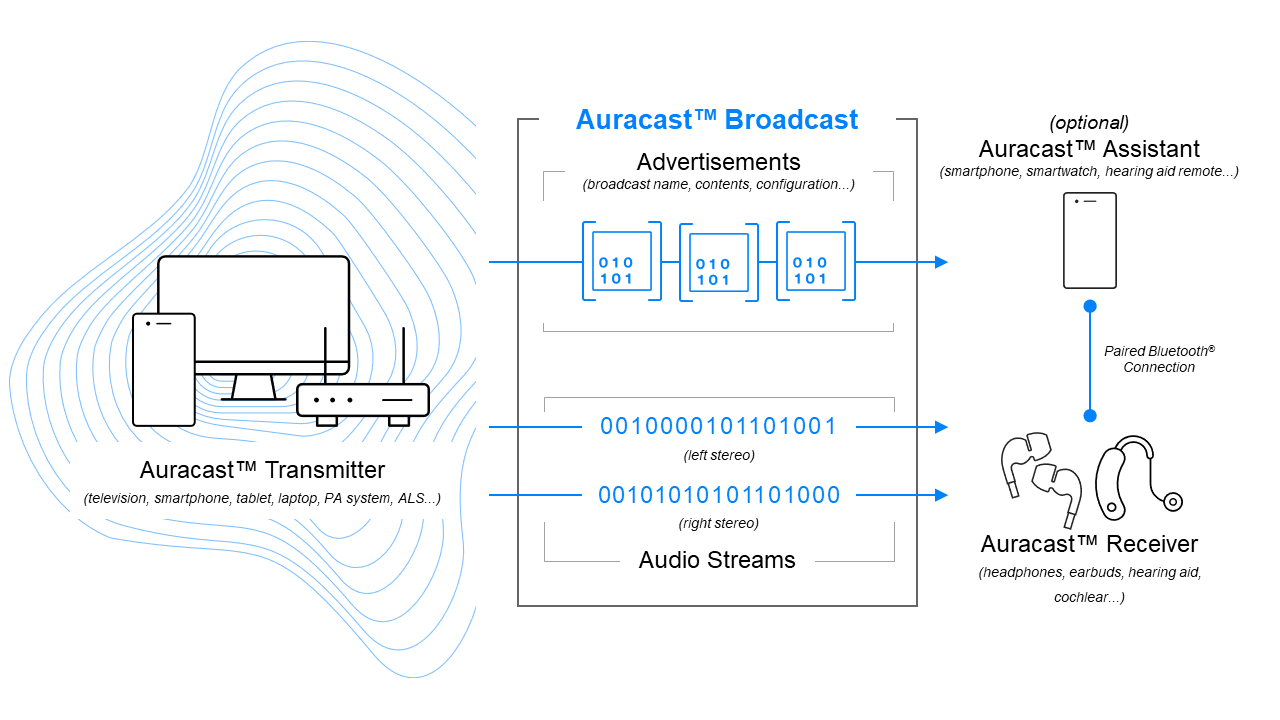
Joining Without an Assistant
Without an assistant, the process for finding and joining a broadcast stream is similar. The difference is the receiver scans for an available broadcast and provides the mechanism on the device (button, switch, etc.) to join the broadcast stream. This method may not be ideal for devices that are size or resource constrained or when multiple streams are available.
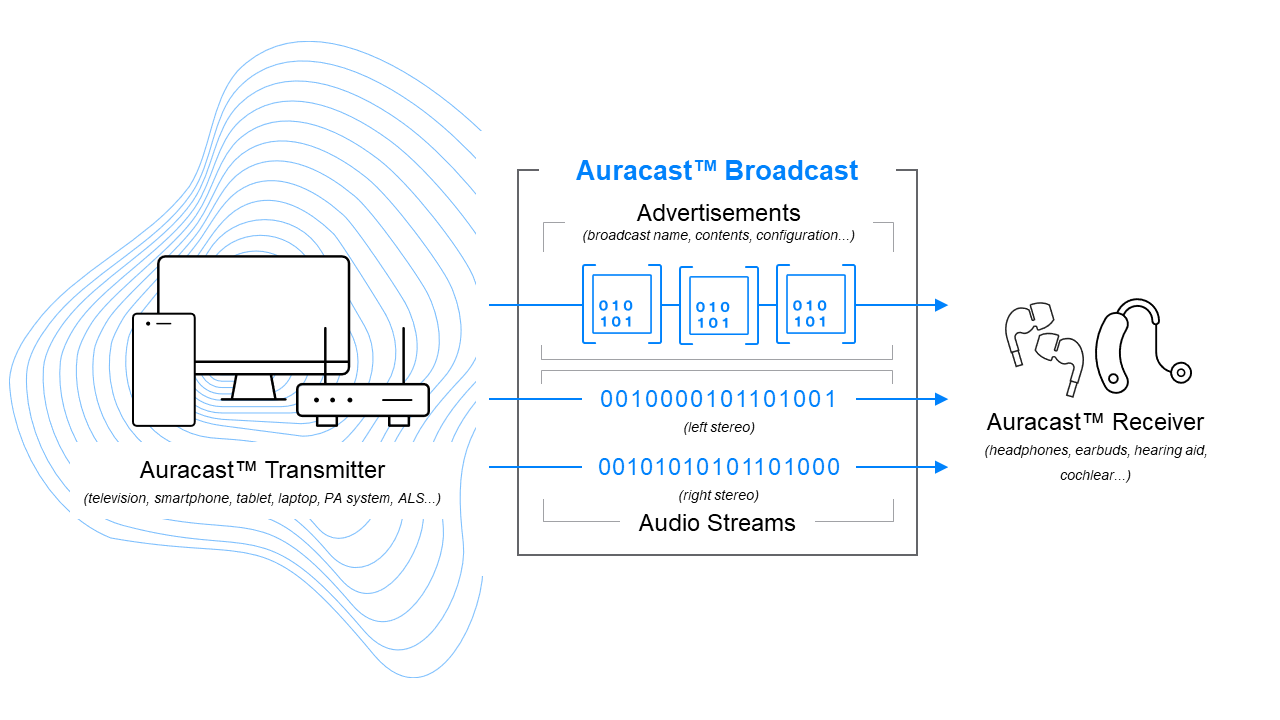
Watch the Webinar
To learn more about the new Bluetooth® capability. watch the on-demand webinar and discover:
- Primary use cases for Auracast™ broadcast audio
- Which specification defines Auracast™ broadcast audio
- Requirements for Auracast™ broadcast audio
- Market expectation of audio access
- Forecasts and analyst predictions for deployments and types of locations
- Auracast™ branding and trademarks
- Auracast™ location registration
![]()
ON-DEMAND WEBINAR
What Product Developers & Public Locations Need to Know About Auracast™ Broadcast Audio
Watch this discussion on how Auracast™ broadcast audio will introduce new opportunities for wireless audio developers and allow public locations to enhance their visitor satisfaction while increasing audio accessibility for all.
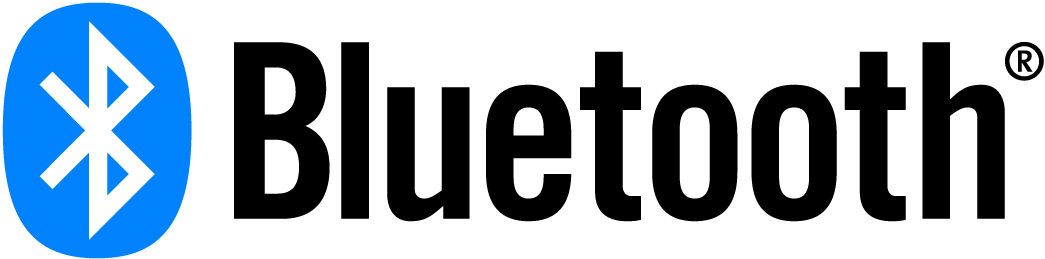















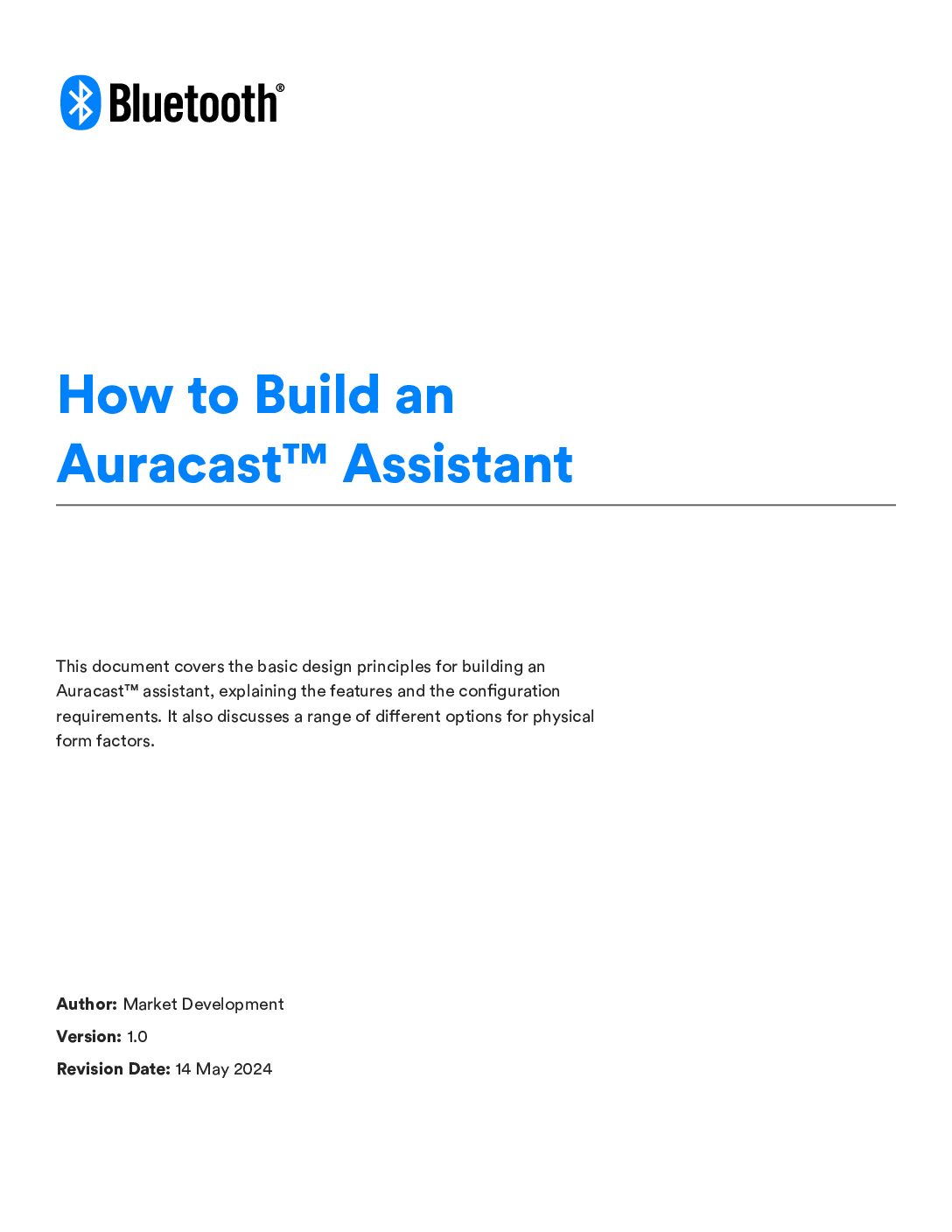
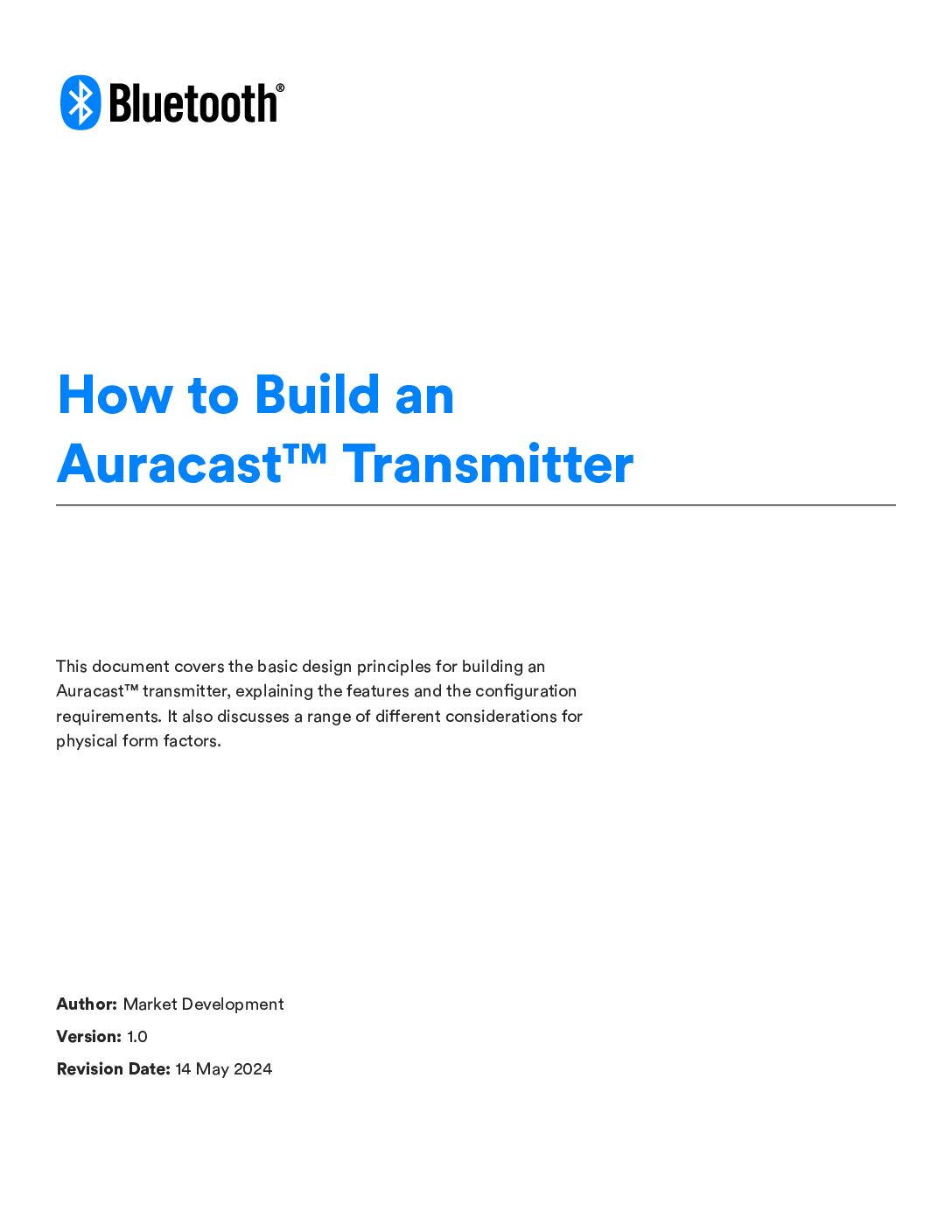
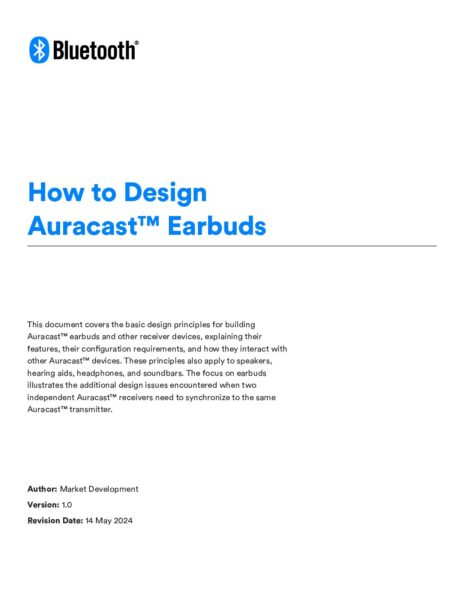


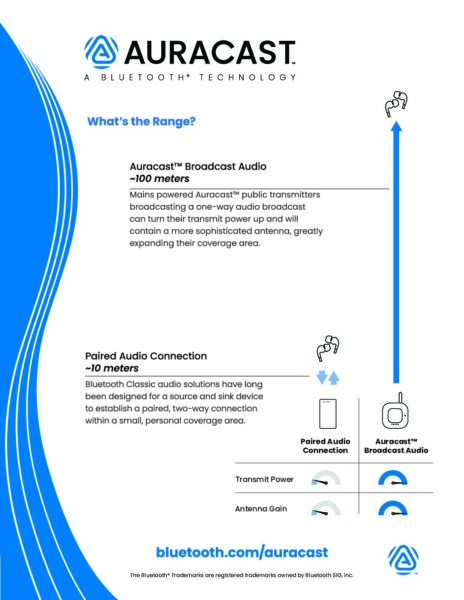
![2312 CES Handout Images FINAL existing pdf 464x600[1]](https://www.bluetooth.com/wp-content/uploads/2024/01/2312_CES_Handout-Images_FINAL-existing-pdf-464x6001-1.jpg)















