Bluetooth Low Energy -It Starts with Advertising
Bluetooth® technology is all around us: electronic beacons guiding firefighters through buildings; wearable medical devices sending patient’s biological data to a physician’s tablets; manufacturing equipment monitoring in 400,000 square foot warehouses; and more. Bluetooth technology is growing and is expected to have an install base of over 48 billion by 2021 (per ABI Internet of Everything Market Tracker).
So how does Bluetooth work? Bluetooth low energy has 40 physical channels in the 2.4GHz ISM band, each separated by 2MHz. Bluetooth defines two transmissions types: data and advertising transmissions. As such, 3 of these 40 channels are dedicated to advertising and 37 to data.
Whether it’s a beacon (transmitting location, weather, or other data) or a fitness watch making a long term connection with a host (tablet or phone), all peripheral devices, at least initially, begin in advertising mode.
Advertising allows devices to broadcast information defining their intentions.
So how does Bluetooth® advertise?
For ease of use, Bluetooth defines a single packet format for both advertising and data transmissions. This packet consist of four components: preamble (1 octet), access address (4 octets), Protocol Data Unit – PDU (2-257 octets), and Cyclic Redundancy Check – CRC (3 octets); see Figure 1A.
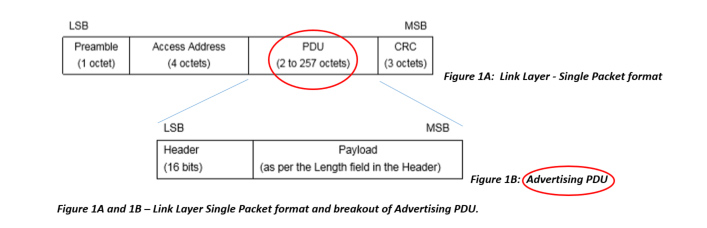
The PDU segment is important, as it defines whether this packet is an advertising or data packet. For our discussion, we’ll focus on advertising PDUs (Figure 1B).
The Advertising PDU packet (Figure 2A) contains a 16 bit header and a variable size payload.
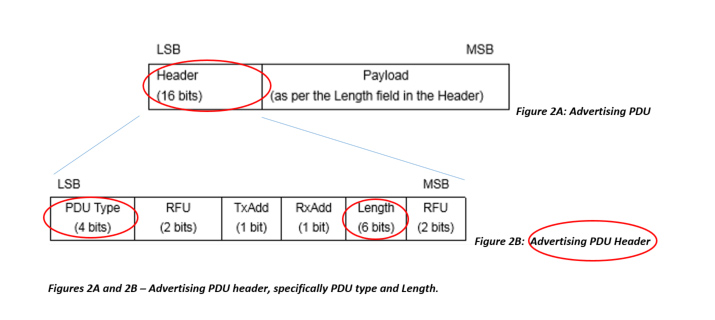
The advertising header defines 6 segments. We’ll focus on the Length and PDU Type fields/segments (Figure 2B). The Length field is 6 bits and defines the size of the payload, i.e. how much stuff we can advertise (Figure 2A). The Length may be between 6 – 37 octets and is defined by PDU Type.
So great, we know we’re advertising, and have “x” number of octets for payload, but why are we advertising? This is where the PDU Type comes in. In Bluetooth® low energy there are two reasons to advertise/broadcast:
- To establish a bi-direction connection between devices (such as a smart watch to a phone).
- Or to broadcast information without ever connecting to another device, such as a beacon transmitting data in a museum telling you there is a 500 year old mummified body 5 feet behind you.
So whether it’s the smart watch or a mummy vying for attention, we developers focus on 4 PDU Types (Figure 2B):
- ADV_IND
- Known as Advertising Indications (ADV_IND), where a peripheral device requests connection to any central device (i.e., not directed at a particular central device).
- Example: A smart watch requesting connection to any central device.
- ADV_DIRECT_IND
- Similar to ADV_IND, yet the connection request is directed at a specific central device.
- Example: A smart watch requesting connection to a specific central device.
- ADV_NONCONN_IND
- Non connectable devices, advertising information to any listening device.
- Example: Beacons in museums defining proximity to specific exhibits.
- ADV_SCAN_IND
- Similar to ADV_NONCONN_IND, with the option additional information via scan responses.
- Example: A warehouse pallet beacon allowing a central device to request additional information about the pallet.
So, when a long-term connection is desired, the PDU Type is set to either ADV_IND or ADV_DIRECT_IND, depending on whether the peripheral is advertising to any device or a specific device.
And when broadcasting general data without establishing a long term connection, ADV_NONCONN_IND or ADV_SCAN_IND is the PDU Type of choice. Typical beacons would use ADV_NONCONN_IND, and a peripheral allowing access to more information such as our warehouse pallet, ADV_SCAN_IND may be a better choice.
Whether requesting a long term connection or broadcasting as an electronic beacon, it all starts with advertising.
In our next post, we’ll discuss extended advertising features released in Bluetooth® Core 5.0!